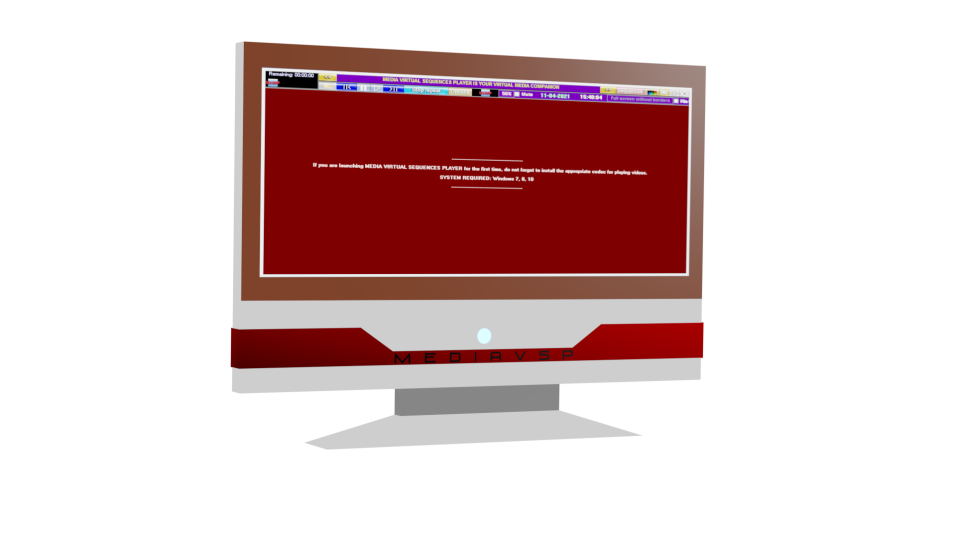DISCOVER A NEW WORLD
OF VIDEO WHERE
LEARNING AND TRAINING
BECOME
FASTER AND EASIER
SHARE AND LEARN MORE ABOUT MEDIA VIRTUAL SEQUENCES PLAYER
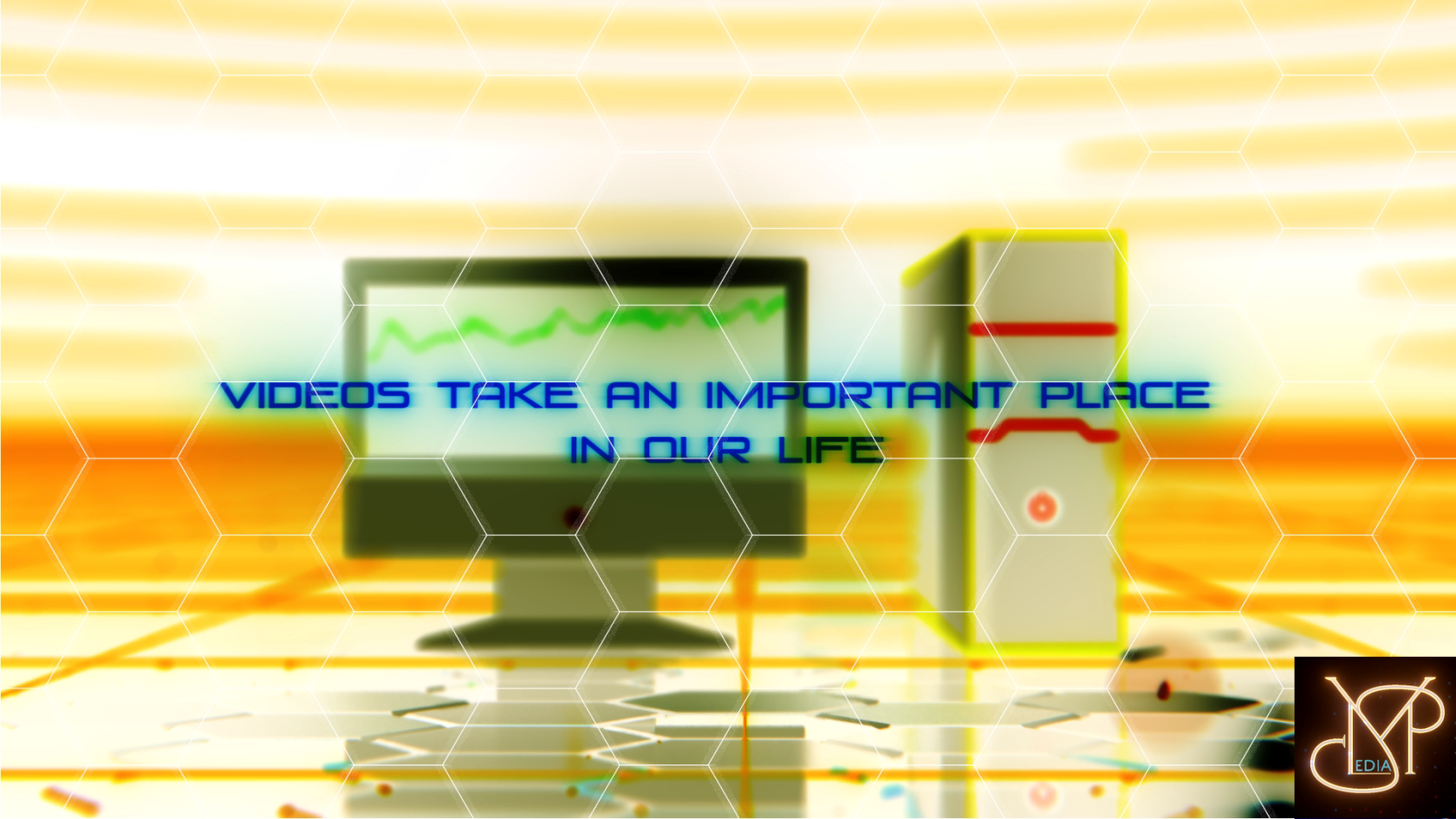
CREATE YOUR BEST VIRTUAL PARTS OF VIDEO WITH MediaVSP
Master any video by cuting the best parts and watch another way your new video by merge without taking up extra space on your drive. Today, it is no longer worth having a lot of disk space to store thousands of video sequences on your computer.
With MediaVSP (Media Virtual Sequences Player) you will be able to keep the best parts of a video in the form of virtual sequences without worrying about finding out if you will have enough free space on your disk.
You will no longer have to wait for exporting a video clip as MediaVSP will create the video clips for you from a source file without any export time because everything will be done instantly.
Huge size video files will no longer need to get splitted into multiple heavy video files. MediaVSP will use them in place to create the virtual sequences.
To give a real side to the created sequences, MediaVSP can give you the size and the duration of the virtual sequences.

MediaVSP PLAYS VIDEO
MediaVSP is also a video player. This means that you can also play video files.
All video formats are normally supported by MediaVSP but if by accident a video format is not supported, just type the new *.xxx format in "Choose an extension" when you want to open a file.
MediaVSP even allows you to play two video files at the same time and compare them.
With its powerful auto-repeat and loop-to-sequence function when merging, MediaVSP can allow you to use double screen for learning or other purposes.
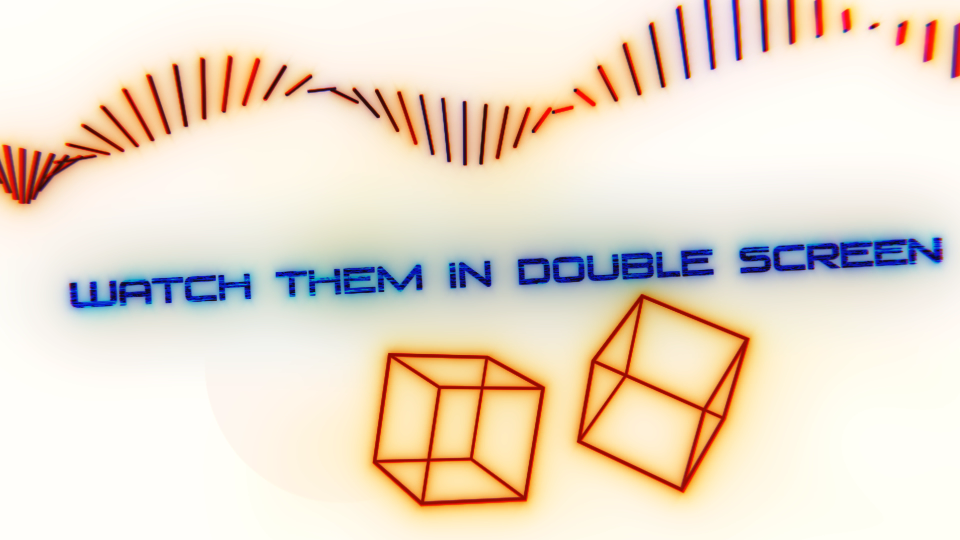
MediaVSP PLAYS MUSIC
It would be disappointing if MediaVSP couldn't play music files.
Anything you can do with a video file, you can also do with a music file.
Play music, superimpose sounds, create sound effects, echoes, virtual sequences of music, merge sequences of music and so on...

MediaVSP PLAYS IMAGES
MediaVSP can as well play images, you just need to choose the image format you want to display.
In Slideshow mode the images are displayed with a one second delay between two images by default. This delay can be changed before or during playback.
You can also capture images from a video while it is playing. The number of images captured is by default limited to 500 but can be modified at any moment.
The captured images are stored in the computer memory (RAM). You can decide to watch them directly from memory or from a folder in which you will have stored these images.

MediaVSP WAS DEVELOPED FOR THE LEARNING AND TRAINING FROM VIDEOS
If you want to learn faster, use its powerful functions of repetition for the learning and company training from videos. MediaVSP was created to respond to a problem when using video in learning. Compared to text, video seems to have advantages when used in learning because it is animated by sounds and movements of images. The combination of all these data can capture the user's attention and even push him to want to learn by this method. But studies made on the use of video in learning have shown that the learner may encounter difficulties in learning using video as a medium. The ephemeral nature of the content of video (movement of images) as well as the mixture of visual and sound elements made it more difficult to prioritize and keep initial or essential information. The learner cannot quickly access information already processed as it is possible to to do with still images, it must rewind the video in order to position itself on the part to be revised. MediaVSP software was therefore designed to overcome the difficulties of using video in the learning or training. So MediaVSP will allow you to create sequences of different lengths and play them instantly, and then repeat endlessly. You can even loop through a sequence during a merge so you don't lose any of your learning.
MediaVSP MAKES IT EASY FOR EVERYONE TO ACCESS KNOWLEDGE AND CREATING SKILLS FASTER